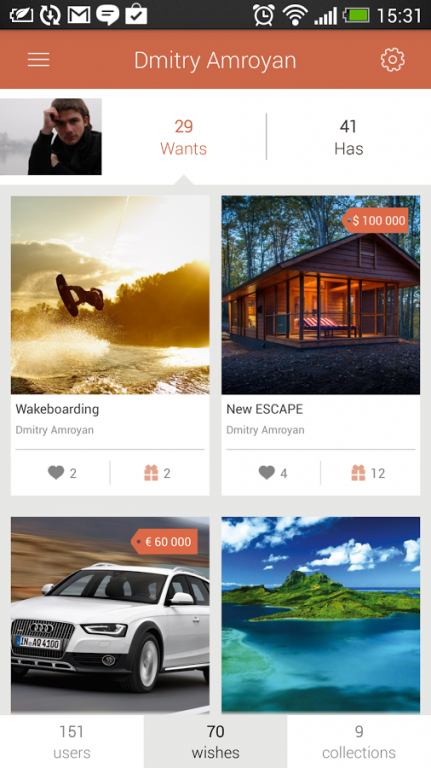Wishlist myWishBoard 1.17
Free Version
Publisher Description
Create a list of your wishes and fulfill them all!
MyWishBoard is a modern and very handy tool that helps you create your perfect dream journal. Dream and create new wishes on-the-go while shopping, walking around or traveling! You already have something other users are craving for? Go ahead and add it to your fulfilled wishes list! Show everyone the cool things you’ve got and see who of your friends share your wishes.
By using MyWishBoard, you can:
• Create a list of your most precious dreams and flesh them out with details and beautiful pictures.
• Save useful links to online shops so that you will never loose them again.
• Create gift lists and collections.
• Share your wish list with friends and family by sending them a direct link or via social networks.
• Discover your friends’ desires and pick the perfect gifts for them.
• Discuss the ideas in comments.
• Surf through lists of other users and get inspiration for new wishes.
MyWishBoard is integrated with most popular social networks and allows you to share dreams and nice gift ideas with friends.
Try MyWishBoard and see how fun and easy dreaming can be!
If you like myWishBoard, please rate our app!
http://myWishBoard.com
About Wishlist myWishBoard
Wishlist myWishBoard is a free app for Android published in the Chat & Instant Messaging list of apps, part of Communications.
The company that develops Wishlist myWishBoard is myWishBoard. The latest version released by its developer is 1.17. This app was rated by 1 users of our site and has an average rating of 5.0.
To install Wishlist myWishBoard on your Android device, just click the green Continue To App button above to start the installation process. The app is listed on our website since 2016-02-18 and was downloaded 31 times. We have already checked if the download link is safe, however for your own protection we recommend that you scan the downloaded app with your antivirus. Your antivirus may detect the Wishlist myWishBoard as malware as malware if the download link to com.mywishboard.mwb is broken.
How to install Wishlist myWishBoard on your Android device:
- Click on the Continue To App button on our website. This will redirect you to Google Play.
- Once the Wishlist myWishBoard is shown in the Google Play listing of your Android device, you can start its download and installation. Tap on the Install button located below the search bar and to the right of the app icon.
- A pop-up window with the permissions required by Wishlist myWishBoard will be shown. Click on Accept to continue the process.
- Wishlist myWishBoard will be downloaded onto your device, displaying a progress. Once the download completes, the installation will start and you'll get a notification after the installation is finished.